Bank Reconciliation
Once you have set up your bank feeds, all of your receipts and payments from your bank statements will appear in your Xero reconciliation. Xero automatically matches transactions in Xero with statement lines where it can.
Matched transactions
Xero will match the following transactions:
If Xero has matched the statement line with the correct transaction in Xero, click OK to accept the match and reconcile.
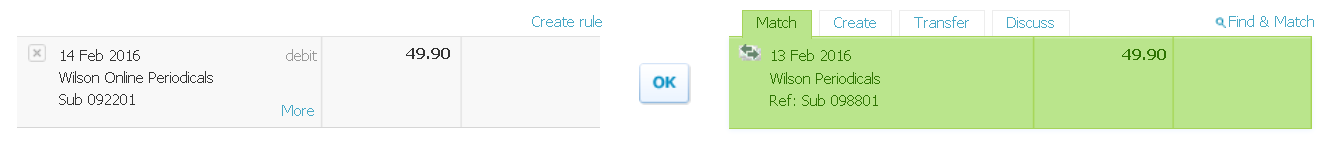
Sometimes Xero finds more than one Xero transaction (of the same amount and of a similar date) to match with the imported statement line. When this happens, Xero matches the most likely transaction and provides a link to other transactions that are good alternatives.
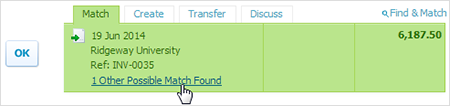
If you don’t want to accept the match Xero has made, you can use the Other Possible Match Found link to select another possible match.
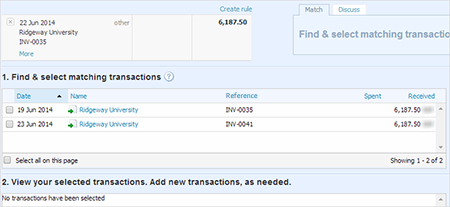
Unmatched transactions
Only create a spend or receive money transaction if there isn’t a match or suggestion, and you haven’t already entered the transaction into Xero.
Find the unmatched bank statement line, and then add the following information.
Bank Transfers
Bank transfers will show up as a receipt or payment in your bank reconciliation.
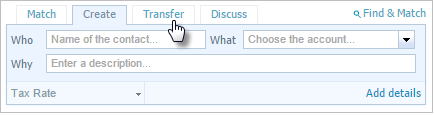
Go back to Xero Guidance home page.
